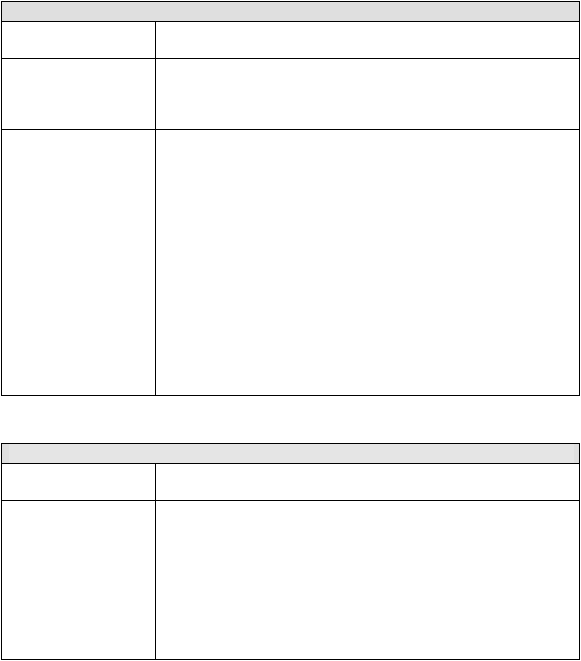
Appendix B - Troubleshooting and Technical Support B-³
NETWORKING ERRORS/PROBLEMS (cont.)
ERROR OR OTHER
PROBLEM
SOLUTION/EXPLANATION
The system cannot see
other networked
computers or shared
directories
Check the network connection in the File Manager or Explorer. Check
that the proper directories are shared with full access. Check to be
sure that the cables are connected securely.
Error message similar
to:
“Error Reattaching
Tables.
C:\Quantum\Data\
HVAC01.DAT isn’t a
valid path”.
When starting HVAC Office, you may see this error message,
indicating that the program is unable to successfully connect to the
database file. A dialog box will be displayed, prompting you to select
the location of HVAC01.DAT (the main database file). Select the
drive and directory where the database is located, click
HVAC01.DAT, and then click the OK button. The program should
now start. If not:
1.
If you are on a network workstation, verify that you are still
connected to the server. (Go to File Manager or Network
Neighborhood, select the drive letter you use to connect to the
database, and look for the file HVAC01.DAT.) If you are still
unable to successfully attach to the database, call Quantum
technical support.
2.
If you are on a server and unable to successfully attach to the
database, call Quantrac technical support.
PRINTING ERRORS/PROBLEMS
ERROR OR OTHER
PROBLEM
SOLUTION/EXPLANATION
Error “3071 - Cannot
evaluate expression”
You may see this error when trying to print/preview a report. This
error generally means either that there is a value in a field that is not in
the correct format, or there is a blank value in a field that requires a
value in order to perform a calculation. If the report asks for a date
range, try to narrow down the range to determine on which date the
error is occurring. Once you have the search narrowed down, inspect
the remaining records to discover which field is incorrect. If you are
unable to resolve the problem, call Quantrac technical support for
instructions.
We are currently compiling a list of customer questions and the resolutions. That list will be presented in future copies of
this User’s Guide.


