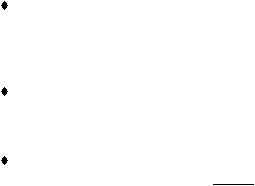
C-2 Appendix C - Hints and Shortcuts
Don’t inadvertently forget service calls. The service scheduler includes a method for looking
back in time to be sure that you have not failed to process a service call. In the service
scheduler, click the bullet labeled, “+ Previous”. This will command the system to display all
service calls for prior dates, so you can process them properly. It is a good idea to do this daily.
If you have network workstations, back up your database on a network drive. This can be done
by dragging and dropping a copy of HVAC01.dat (in the Quantum\Data directory) into a shared
drive directory. Call Quantrac if you need help with this one.
Create a “Reason for Hold” (see system setup and customization) for each of your service
technicians, called Get info from xxxxxx. (x’s being each service technician’s name. Then, as
you process service calls, the final step can be to place the call on hold, awaiting paperwork
from the servicing technician.


