Latest
HVAC Office 11.0 Revision
CLICK HERE TO DOWNLOAD Quantrac Corporation
is releasing the latest revision of HVAC Office for all current 11.0 user's.
November 23, 2011 R11c-690
- Fixed Map url to yahoo maps.
September 26, 2011 R11c-689
- Fixed Customer Statements.
- Printed Invoices - Fixed the Print Options not showing up at the bottom
left of printed invoices.
- Fixed Invoice Printing 'Company Name' Regardless of Option Setting.
March 7, 2011 R11b-679
- CREATE SEASONAL CONTRACT CALLS - Fixed not being
able to create Seasonal contract calls using Utilities|Create Seasonal
Contract Calls|Select a season.
- Customer Statements: Fixed When you print a Customer
statement that had more than one invoice it would duplicate the statements
for every out standing invoice.
January 18, 2011 R11a-678
- Customer Statement: Fixed If you wish to view/print
a Customer Statement that includes All Activity with the Date Range
for a customer, the report states that there are no invoices to report
UNLESS there is a currently incomplete invoice. If there's an incomplete
invoice in the date range, it only shows those, but not all activity
in the date range. If all invoices are completed, then you'll get the
message, "No data to report".
- Printing Invoices: Fixed When you print a Customer
Invoice Quantrac DOES NOT time stamp in the invoice screen like it used
to.
- Customer Statement: Added option to exclude printing
statements with credit balances. Can you put another radio button on
the Customer Statement form, "Exclude if Credit Balance".
(default to print).
- Email Address Function: Added a new Menu Bar item
in Functions called, "Email Addresses". The concept is for
the client to be able to command Quantrac to build a list of all email
addresses in the Customer Contacts table so that they can cut and paste
the list into an email that they have created or into their email client
software's address book.
- Invoices: Added a new option to Setup|Other menu
screen. It lets you set if you want to print Invoice Item numbers on
invoices.
DO NOT INSTALL THIS UPDATE IF
YOU HAVE A OLDER VERSION OF QUANTRAC...IT WILL MAKE YOUR SOFTWARE UNACCESSABLE!!
Instructions for download: Please read all instructions before
downloading. Click on the "R11b-679
Update" link below to start the download. When
the File Download window appears click the Save
button. You need to run this update on ALL stations using
Quantrac. All stations need to be logged off until the update is complete
for each one.
***To keep up to date on our latest product updates
& new releases please subscribe our e-mail list. Click
here to join.***
. 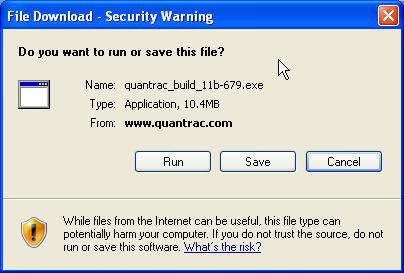
A Security Warning dialog box will appear, click on the
Save button. Select your Desktop as the "Save To" location.
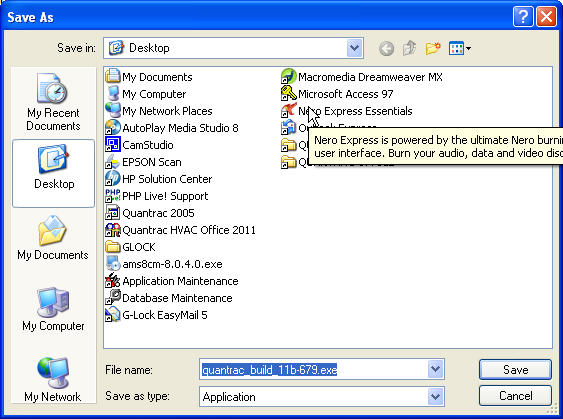
A download status window will appear. If there is a check
next to the "Close this dialog box when download completes"
uncheck the box. When the download
has completed click on the Run button.
This will start the update.
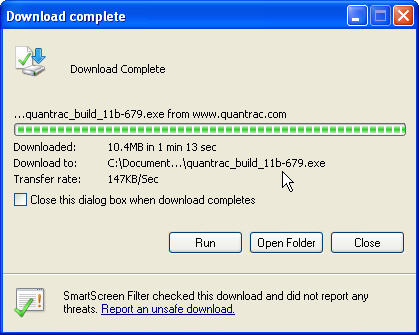
This download includes all enhancements and fixes since
release 11.0 publication. |
 |
|

