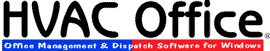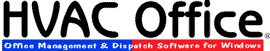
Quantrac HVAC Office 2011 software is a relational database real-time
office management system created specifically for heating and air conditioning
contractors/dealers. It was originally created by the owners of an air
conditioning and heating contractor/dealership and software programming
professionals. Tthe program has been in development and operation since
1991. With every new release, new features, improvements, and enhancements
have been developed and added to help your business serve your customers
better.
We have changed our pricing structure so that every company can afford
our "Professionsal" version. See our pricing and capabilities.
MINIMUM REQUIREMENTS
Just about any modern computer marketed since 2010 will run
Quantrac with high speed data display and user satisfaction. Below are
the minimums. Most computers far exceed these minimums.
SPECIFICATION |
MINIMUM REQUIREMENT |
| Computer & Processor |
500 MHz |
| Memory (RAM) |
512 MB |
| Hard Drive |
250 GB |
| Display |
800 x 600 |
| Network |
100BASE-T |
| Operating System |
Win-7 Win-XP, Win-8/8.1 |
Entering and Accessing Information
- Using your mouse, quickly create, access and store an unlimited number
of customers and an unlimited number of job sites, service calls, installations,
pieces of equipment, warranties, and more for each customer.
- Search for a customer record by telephone number, name, company name, or billing address. Search for a jobsite record by address, contact person, or key words and phrases.
- Easily access archived customer information (such as service history, equipment installed, service contracts, and extended warranties) which is available immediately when viewing customer records or dispatching service calls.
- Click a button to access a bulletin board which can be used to post notes for all employees and to track any other information that you wish to enter on a daily basis.
- Enter a map-grid location for each jobsite, thereby saving time on future service calls and improving your ability to efficiently route your service technicians.
- Click a button to access an address book containing names, addresses and telephone numbers of vendors, customers, friends, etc.
- Click a button to view messages addressed to you or to send messages to other employees in your company.
Service Calls
- Maintain all relevant service call information, such as date entered into computer, symptom, date of call, diagnosis, repair, invoice number and amount, refrigerants recovered and used, and total travel and labor time.
- Assign multiple technicians to a service call on one or more days.
- Track travel time and time on the job for each technician.
- Schedule a service call and assign a technician days, weeks or months in advance.
- Use the service scheduler to view a technician's workload for any upcoming day, to determine the current location of dispatched employees, to pre-assign service calls to technicians, or to determine if any calls are already scheduled for a given time or to a given technician. Sort service calls by date/time due, employee name, or map-grid location to more efficiently dispatch technicians.
- Use the service scheduler details form in addition to the service scheduler to view all service calls/employees scheduled for a particular time on a particular day, all current and future service calls assigned to a particular employee, or all service calls scheduled for a particular day.
- Using the Accounts Receivable module, be alerted instantly if a customer has a balance due or exceeded their credit limit.
- Schedule a one-time service call or an annual service call for a jobsite for some time in the future.
- Use the "Quick Text" feature to quickly enter "canned" text into the Symptom, Diagnosis and Repair fields on the Service Call form.
Sales Leads / Sales Quoting
- Create and process sales leads for existing and prospective customers.
- Generate sales quotes. Create and save sales quote "templates", which allow you to quickly generate standard sales quotes and avoid reentering commonly-used parts and services.
- Create actual proposals for your customers using the fully integrated proposal generator.
- Use sales quotes to generate installations/job costs.
- Enter sales quote data for basic installations and/or add-on components, such as humidifiers and electronic thermostats.
- Print a sales worksheet, which is a list of all sales quote information.
- Use the "base quote calculator" to perform "What if?" calculations on sales quotes by having the system automatically calculate your gross profit by using one of three variables: gross profit percentage, gross profit dollars, or total base quote.
Installation scheduling and costing
- Track a job from sales lead through installation to completion.
- Create installation calls and/or service calls for installations. Track travel time and time on the job for each mechanic/technician.
- Locate major equipment installed by your company by serial number, model number, equipment notes, or manufacturer name.
- Use the installation scheduler to view a mechanic's workload for any upcoming day, to determine the current location of dispatched employees, to pre-assign installation calls to mechanics, or to determine if any calls are already scheduled for a given time or to a given mechanic.
- Generate detailed job costs, which are created either manually or automatically by the system when you create an installation from a sales lead/sales quote. Even create and save job cost "templates", which allow you to quickly generate job costs and avoid reentering commonly-used parts and services.
- Print an installation "pick list" of all parts, supplies, equipment, rough goods, etc.
- Enter job cost data for basic installations and/or add-on components, such as humidifiers and electronic thermostats.
- Use the "base quote calculator" to perform "What if?" calculations on job costs by having the system automatically calculate your gross profit by using one of three variables: gross profit percentage, gross profit dollars, or total base quote.
- Use the "field text" feature to quickly enter "canned" text into the Daily Goal, Work Done, and Job Status fields on the Installation Call form.
- Print a work order for your installation mechanics.
- Designate multiple zones for each jobsite and log the pieces of equipment installed by your company and others in each zone.
- Keep track of air filter requirements at each jobsite.
Maintenance Contracts
- Completely maintain a customer's seasonal preventive maintenance contracts by automatically creating contract service calls, by generating form letters to notify customers of expiring contracts, and by maintaining all relevant contract information.
- Create and process recurring (monthly, bimonthly, etc.) preventive
maintenance contract calls.
- Keep track of filter requirements for each zone at a jobsite. Service calls created automatically by the system (i.e., contract calls) will list filters required at the jobsite.
Invoicing
- Completely manage invoicing, including support for flat-rate pricing and the ability to build invoices from predefined lists of parts and services.
- Record invoices by service technicians in the field and office-generated invoices for mailing to your customers.
Reports
- Generate all kinds of reports (lists of expiring contracts, sales analyses, miscellaneous graphs, etc.) that enable you better manage your company.
- Customize reports by designating the desired date ranges, zip code ranges, etc.
- Generate customer reports (mailing labels, customer lists,Customize reports by designating the desired date ranges, zip code ranges, etc. etc.) using a sophisticated custom query form.
- Print data on refrigerants recovered and used (as required by government agencies) for any time period.
Full Network Support (Standard and Professional Versions only)
- Operate Quantrac Release 11 either on a single computer or on a computer
network, which enables multiple users to enter and access data simultaneously
(additional licensing required).
- The program works with the built-in networking features of Windows
95, 98, 2000, Millennium, NT, Windows XP, 2000, Vista & Windows
7 and Windows 8 32 & 64 bit as well as other networks such as Novell Netware.
Internet Connectivity and Support
- Instant geographic mapping of Customers and Jobsites, e-mailing of
invoices and reports, e-mailing service tickets to employees, etc. are
some of the Internet features available.
|
 |
|